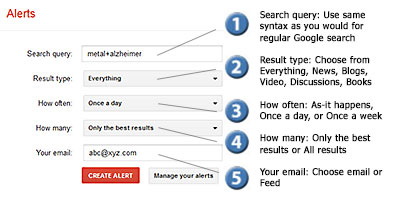Keeping up with Google Alerts
Are you "good at Google?" That's a silly question. It's like asking if you're a good driver; everybody *thinks* they are. Google searching is how most people negotiate our way around the web. We get almost all our on-demand knowledge/answers by asking questions of the great, all powerful Google. (Pay no attention to that man behind the curtain!)
But wouldn't it be great to have Google go out on its own and find stuff for you? That's what Alerts do. Just set up your criteria once, then whenever your subject is indexed by the search crawler, you'll get a concise email with a link to the information.
You likely (albeit somewhat vaguely) already know this feature exists. The point of this brief article is to suggest a variety of interesting and useful things you can immediately use Alerts for.
But first, the "how to." To set up an Alert, just go to www.google.com/alerts
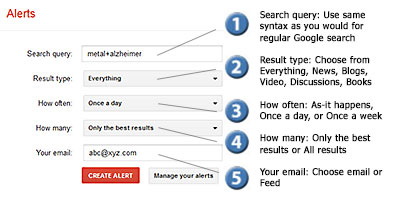
Google Alert Ideas
1. The Vanity Update
A vanity search (meaning that you search on your own name) is not just for the vain and self-absorbed. It's actually quite important to know how you appear when (not if, when) people do a search on you. It happens more often than you imagine: potential employers, prospective business partners, dates, college admission officers and others are all doing this. While it's next to impossible to have embarrassing or erroneous links removed from Google's index, at least you'll know what you're facing. Depending upon the uniqueness of your name, you may need to form a more sophisticated search query.
"John Smith"
"John W. Smith"
"John Wesley Smith"
"John Smith" Dentist Minneapolis
Once you've figured out the right query (one that returns relevant results without a lot of extraneous noise, you can set it up as an alert and be the first one to know when you're mentioned "in public.")
By the way, a vanity search can also mean, more broadly, searching on your company or organization name. However, depending upon its size and name-uniqueness, you may need to narrow down with other qualifiers such as geographic region or industry.
2. Take Control of the News
In a world of 24/7 coverage of sensational news stories, things that are personally important to you can get drowned out by all the media blare. For example, you may not care a whit about the latest courtroom circus/drama but do care deeply about an environmental issue concerning heavy metal contamination of the drinking water supply and its possible link to Alzheimer's disease.
You could set up a Google Alert like this one:
Water+Lead+Alzheimer
News/Blogs
Once a Day
All Results / Only the Best Results
RSS Feed
This is a good occasion to elect RSS feeds rather than emails, to have all the articles fall neatly into an Outlook folder or other RSS reader.
3. Bargain Hunting
When you're contemplating a major purchase -- or even a not-so-major one -- but are waiting for a price drop or special deal before pulling the trigger, it's the perfect opportunity to set up an Alert. Enter the model number (or other unique descriptor) plus the keywords "coupon," "discount," and/or retailer name. However, be aware that even with careful query construction, you'll still get quite a few junky results. It's just the nature of the couponing/bargain hunting game (i.e. there's an economic incentive for garbage sites to attract searchers and increase their hit counts). You may therefore want to limit the frequency/quantity of your Alerts. Be aware, however, that it's an increasingly common tactic for vendors to limit their coupons to the first X-hundred uses; so if you're on once-a-day notifications, the code may be dead by the time you see it.
4. Stay Local, Remotely
Google Alerts are great for keeping yourself informed about the goings-on in a place where you used to live, or where you have a vacation home. Depending upon the size, obscurity, or name-commonness, you may have to get a bit clever with your search strings. For example, you may have to make the query more specific by searching on a zip code or by including additional keywords of interest like "crime," "wedding," or "election."
5. Job Search
Most job seekers never think to do this, but setting up a Google Alert targeting the companies you desire and/or matching your specific skill area/title can put you at the front of the line when a new job opportunity arises. Instead of tediously prowling the job boards every day, set things up so Google does the heavy lifting for you. TheUndercoverRecruiter.com maintains that many companies today will hire the first qualified candidate who applies, rather than waiting to vet a pool of applicants. You would be well-advised to capitalized on this trend, using Alerts. Some larger (or techie-er) companies have started tweeting job openings but most firms don't.
Beyond job searching, it's important to remember that the vast majority of new information that appears on the net each day is never tweeted.

Return to Archive |