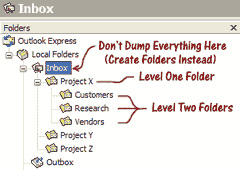|
|
|
|
Email as the Center of Your Organizational Universe. For several decades now, people have been talking about the "paperless office." (It was the topic of last month's Urbach Letter). We're not there yet, but there's positive movement. Email and the web are the main reasons things are getting better. In the past, the main roadblock to getting rid of paper was the fact that everything started out on paper – and had to be laboriously scanned and archived first. Nowadays nearly everything is on the web. Why keep files of vendor catalogs, for example, when the latest info is available instantly on line? The shift from faxes and letters to email as the preferred
form of business communication is probably the most important driver to the
paperless office. When info originates electronically, why convert it to paper
(i.e. print it) and then file away paper copies? So much better to get organized in
Outlook (or another email program of choice). I'm surprised that most people overlook the organizational
capabilities of their mail programs. They have one giant inbox clogged with
thousands of messages... or at the other extreme, delete everything right after
reading it. So much better to set up virtual file cabinets and drag messages
into the appropriate folder when each one arrives. Key to this is the concept of
hierarchical folders. Something like this (click to enlarge): Label Everything. There's a Chinese proverb: "The palest ink is better than the strongest memory." It's way too easy to forget what's in a box or folder unless it's well marked. I label *everything* with a Brother P-Touch label maker. Some people are fine with hand-written labels on things, but us anal-retentive types prefer the sharp look and readability of Brother labels. The only slight downside is the cost of the label stock. It runs about half a dollar a foot. Still… if having everything nicely labeled and findable reduces my stress and makes me more efficient, I consider it money well spent. Know Where to Find It. I discovered something quite profound when I was an engineering student thirty years ago. As a mechanical engineer, you study how the physical world works, and there are literally tens of thousands of equations that describe the physics of the natural and manmade world. Halfway toward my undergraduate degree, I already owned over a hundred thick engineering textbooks, each densely populated with complex equations. Sure, I memorized each chapter's equations for exams, but education "fills a leaky bucket." (Over time, knowledge slowly leaks out…) However, knowing WHERE to find something is often just as good as knowing the thing. As long as I understood the concepts, and could quickly look up a reference, I'd be able to work productively. Same with my current work life. I've stopped worrying about having everything close at hand, and instead structured my work environment so that I can quickly find the obscure stuff I occasionally need to do my job well. That means having a system. Info Finding System. Here's the core of my system. It's an information hierarchy: Visible – Fingertip – Steps Away – Archived Things I'm working on at the moment remain visible to me. Whether it's a stack of work papers, a brochure, a shortcut icon on my computer screen, or whatever, I find value in having current projects "tangibilized." The next click down the hierarchy are the items that are out of sight but reachable without leaving my office chair (desk drawers, hanging files, etc.) After I've finished a project, anything related to it is consolidated and moved to the "steps away" storage area. In my case, (non-scannable) paper goes in a large file cabinet and dimensional objects go into labeled boxes that, for now, remain in my immediate work area. Every so often, I groom through the steps away storage and decide whether to retain the materials in archived storage or dispose of them. This is often a hard decision. TRAF. If you're been exposed to any organizing conventional wisdom, I'm sure you've been taught the acronym: T.R.A.F. It stands for Toss, Refer, Act, or File. As you come across work items, you must decide upon one of four actions: Toss it out, Refer it to somebody else (my favorite), Act on it immediately, or File it away for future reference. Some people swear by this system, but for me, it's a goal rather than an absolute. I just encounter too many in-between items… and you probably do too. Paper or Electronic? Last month, I went on and on about how you're better off scanning most new documents that come your way, and then organizing the resulting electronic files. You may find some of the things in this article appear contradictory. That's because this is an update to an article from way back in February of 2003. At that time, I hadn't yet gotten serious about paper reduction, and presented an elaborate way of storing documents. I decided to keep that original information intact in this update, for those readers who wish to remain paper-bound. And besides, there will always be certain actual documents that you'll want to keep around even if scanned files are accepted as "original." What to Keep. I've marked the items you can probably
scan and toss/shred with an (S) in the table below. The others should be scanned and
archived too, but you should keep the originals. (This is NOT a legal or tax
opinion -- consult your advisor for more definitive advice)
File Hierarchy: Because TRAF doesn't work that well for me, I tend to do more paper filing than perhaps I should. At least I have a good system for it. I've got a file hierarchy, and it looks like this: Cabinet # – Drawer # – File Section – Folder
Each free-standing cabinet gets a number and has a broad category. In the example, cabinet seven is for my corporate records. Each drawer also gets a number and a specific sub-category. Here, drawer number four holds tax records. Every drawer is divided into sections, as you see here, different kinds of tax records, separated by "Pentaflex hanging folder tabs." Finally, each section is populated by labeled manila folders within the hanging folders – in this case, one for each tax year.
Clean Desk Versus Messy Desk Philosophy. A lot of people I know subscribe to the messy desk philosophy at work. Whether they like it that way or not, they're afraid a clean desk telegraphs the wrong message to their boss. Namely, "I don't have enough work to keep me busy." To this, I say, "Start looking for a new job." If you don't already have a great reputation around the office for getting stuff done quickly, accurately and efficiently, hiding behind a pile of papers won't help you. Your days are numbered... Final Words. You've just seen *some* elements of my personal organizational system, but I don't expect you to adopt every strategy. Please take whatever bits and pieces you feel might be appropriate to your own situation, and use them as you see fit. Happy decluttering! |

 How to Declutter Your Life
How to Declutter Your Life